Web filters can be a key porn addiction recovery tool. Believe it or not, it is surprisingly soothing to know you cannot access porn in a moment of weakness. In contrast, if you don’t tame your computer, then you have a constant inner debate going on in moments of temptation. Make it easy on yourself.
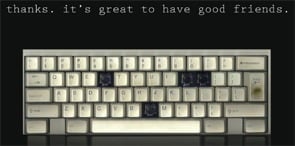 Enticing triggers, after all, are everywhere in today’s environment. As one forum member explained:
Enticing triggers, after all, are everywhere in today’s environment. As one forum member explained:
This PMO business is not like other drugs. With other drugs, you can see a ‘trigger’ and resist, because the trigger is not the drug. If you’re an alcoholic, you can walk past a bar and say ‘I’m not going in’, and as a result, no alcohol has entered your system.
However, if you see ANY image, whether on an official porn site or not, and however mild (even if safe for work), you have already started ‘drinking’ – a stimulating image has entered your brain, and it wasn’t a real woman. Already you have got visually stimulated by something that looks like a woman ‘too cheaply’. You have got inches away from a woman’s smiling face, but you didn’t earn it, and there is no woman in actuality who is into you, but you feel like there is.
You have already miscalibrated your pleasure circuits to think that you’re doing better with women than you are, and you therefore get a reward for staying at home staring at a glowing rectangle, which motivates you to stay there instead of going out. The only way to remove the reward is to remove the images. Once you see an image, you can’t stop it from entering your brain and having effects. The only thing you can do is to take steps to stop the images from being there in first place.
Looking at real women is fine, because you’re really there and so are they. Correct calibration of reward circuits is happening. To get a pretty woman’s smiling face inches from your own, you actually have to approach one and be attractive. That’s a cost that your brain has to know it needs to pay.
Web Filters can be used to block all porn content and can be invaluable for people struggling with porn issues. (You can also choose to block all images for a time.) It’s unwise to rely on willpower alone at first, because a brain suffering from a desperate need for more dopamine can rationalize anything when under stress. If you were dieting, would you keep your favorite junk food in the kitchen? (Also see items below this page for cellphones, proxy servers, etc.)
- Blog Post – How to prevent bypassing k9 porn filter and why this works in rebooting. I would like to share my story about the importance of porn filters and why I believe there should be an instruction for porn addicts how to install and to make sure it works great without being able to bypass it.
- Comments by K9 users:
“This is what I did and I hope it can help you. Set up a new email account and write it down on a piece of paper. You need this email account to sign up for K9, as I’m sure you already know. Then set your K9 password to something you can easily remember. Because there are some sites that k9 blocks automatically. I make sure to set those websites to have k9 ‘allow permanently’ first. To name a few, reuniting, YBOP, youtube, and some sports. Also customize k9 so it doesn’t allow peer-to-peer streaming.
After you have all of your websites you don’t want k9 to block, reset the K9 password to something you will NEVER remember. As for the new email account you set up, throw away the piece of paper with the email address (also set to something you will never remember). You do this, there is ABSOLUTELY no way you can ever retrieve that K9 password unless you are patient enough to uninstall and reinstall your entire operation system.”
K9 is the bomb. While you can still access it, I’d recommend going into Website Exceptions> Always Block in K9 > and paste the following text, which disables Google Image search (as ‘Category Blocked’). Note: it will very occasionally fail to block, but ‘Clear Recent History’ in your browser will reset this, and return it to full blocking functionality! (During a relapse, I spent a few days testing K9’s capabilities, trying to block all my workarounds and tricks):
google.com/imghp google.com/imghp* t0.gstatic.com/ t1.gstatic.com/ t2.gstatic.com/ t3.gstatic.com/ t4.gstatic.com/ tbn.l.google.com/ tbn0.google.com/ tbn1.google.com/ tbn2.google.com/ tbn3.google.com/
Regarding K9, the only way to definitely block porn on your computer is the following:
create a new gmail account with a very complicated password (write it down in a file).
In K9 change the corresponding e-mail address to this new one.
Change the K9 password to the complicated one.
Logout from K9 and from your e-mail address.
Delete the password file – or use Futureme.org for your K9 password.
You won’t be able to access porn anymore.
Here’s what I did (after months of working and failing with K9):
1. I blocked every category K9 has.
2. I enforced safe search on search engines, YouTube and what have you.
3. I made a long list of key words to block.
4. I added a couple of sites that I didn’t want to be blocked.
5. I checked the Internet, seeing if I could access all sites I needed.
6. I went back to the categories and unblocked only two or three that would allow me access to yet unforeseen sites and subsites that I could need for my studies. One of these categories was “search engines”. I unblocked it because if Google is blocked, you can’t access your YouTube account, and I still wanted my account to work.
7. To make search engines useless nonetheless, I entered the address of the K9-safesearch as a website to block.
8. I set up a password I couldn’t remember.
9. I opened a new GMail-account and linked K9 to it. I made the password and user name for GMail so that I could equally not remember them. Now I neither have the passwords for K9 or GMail nor the user name saved anywhere, so I can’t retrieve them.
This way, I cannot access this GMail account, and as K9 sends these new passwords exactly to that account, I can neither access K9.Done. This helped me achieve my longest streak ever.
- OpenDNS – is very popular with the guys. Consider using in conjunction with “Cold Turkey,” as this guy did:
Cold Turkey is a productivity program that blocks sites for up to seven days using the free version. I found that opendns is too easy to access and change the settings to unblock, so I’ve set opendns to block all porn and nudity sites and then set cold turkey to block my access to opendns. You can also buy cold turkey for five dollars and that gives some extra features like blocking certain programs from running on your computer and blocking for up to a month. I think it’s worth the small investment and I’ve done this so I can block IRC (my favorite chat site in case anyone was wondering) from running and block my access to opendns for longer. The website is www.getcoldturkey.com/
I’m also using cloudacl on my phone to block all porn sites on my phone and again, access to opendns.com because without it I can easily access opendns on my phone and unblock it that way. This of course is not bulletproof but should I feel an urge it means there’s several layers of blocking to get through, this means I have more time to stop and think about what I’m doing rather than just clicking the mouse button twice and having instant access to porn.
- Net Nanny – has a free trial period.
- Editing Host Files to prevent access to familiar sites.
Try Decoding the Web or search for other instructions. One place where one person here went wrong is that one has to enter each site twice. To effectively block www.____.com one enters both 127.0.0.1 www.___.com and 127.0.0.1 ___.com because many sites work with and without the www.
Suggestions when using web filters
From a Technology Expert:
I am GREATLY enjoying your site! Just read TAMING YOUR COMPUTER & WEB FILTERS. I was thrilled to see OpenDNS mentioned. If I may offer some insight:
The problem, today, goes beyond the primary home PC. The NETWORK becomes a vulnerability. If you put NET NANNY on the PC, it doesn’t filter the iPod Touch or iPad WIFI you just got. They go around the PC straight to the router. That’s why I tell parents that OpenDNS is the non-optional MINIMUM for filtering. You just have to make sure that someone else (spouse, friend) has the ROUTER’s password.
One advantage of OpenDNS is that it is NOT installed on the PC (except for the Update Utility) and therefore does not slow down the PC’s performance or cause things to go wonky.
Also, those in recovery should minimize their use of 3g/4g cell-system devices (Kindle, iPad, etc.). They should only use WIFI-only devices. That way their home network is safe, and any public networks (Starbucks, et al) are also probably safe. Also, any e-reader accounts should be set up so that all receipts are e-mailed to an accountability partner. There is a lot of free erotica in the Kindle/Nook/iBook Stores.
One guy’s solution for K9 password limitations
I had to treat myself like a 10-year old. I could not have P be a few keystrokes and mouse clicks away. Yes, I felt like someone trying to quit smoking all while having a box of cigarettes sitting on their coffee table—and not being able to remove it.
I had my dad, yes my dad, put a pin pass code on certain applications on my i-phone. Then I blocked the Safari browser, YOUTube, and blocked the app store that would lead me to download other browsers. I now use the K-9 web protection on my i-phone. (K-9 is no longer commercially available)
I had no idea what great peace of mind I got after I did this. My i-phone has lead me to relapse so many times and now it had absolutely no power over me! Just to test it out I even went and tried to unlock the applications and I couldn’t! That sent me a rush of joy and shouted “Yes!!”
Next I decided to put K-9 on my personal computer. Yes, it was working for a while but it was so easy to unlock it. So what did I do next?? I changed the account to my mom’s email address and had her put in a password.
I did not tell my parents I was going through porn addiction. Instead I told them I wanted to block out all time-wasting websites so I could focus more on my work instead. However, I have a feeling my dad knows.
From what I read on K-9 protection, if you try to uninstall without the password, such as sending it to the recycle bin and emptying it (I have a mac), all online access will be shut off and your computer will be affected. So, there is no way that I will try to uninstall it. My business and school work would suffer immensely.
Other K-9 users said:
- This is what I did and I hope it can help you. Set up a new email account and write it down on a piece of paper. You need this email account to sign up for K9, as I’m sure you already know. Then set your K9 password to something you can easily remember. Because there are some sites that k9 blocks automatically. I make sure to set those websites to have k9 ‘allow permanently’ first. To name a few, reuniting, youtube, and some sports. Also customize k9 where it doesn’t allow peer to peer streaming. After you have all of your websites you don’t want k9 to block, reset the K9 password to something you will NEVER remember. As for the new email account you set up, throw away the piece of paper with the email address (also set to something you will never remember). You do this and there is ABSOLUTELY no way you can ever retrieve that K9 password unless you are patient enough to uninstall and reinstall your entire operation system.
- I know what you mean about trying to explain the K9 to people who might use your computer. I thought about that too but I think stopping PMO is much more important to my life than the explanation to someone else of why I have K9. But, I did explain it…I’ve told people that I want to stop watching porn and that it was a very difficult process so I installed the software. I just didn’t mention anything about the ED. They asked me why I want to stop watching porn and I just told them that I felt like it was ugly and that I was feeling so great without it and even asked them to try it. Do you think that’s something that is a possibility for you? Not to beat a dead horse, but I think installing K9 is probably one of the more important steps in this process (or any other porn blocking software). Without it, I know stopping PMO would never happen for me. The temptation is just too great.
- I decided to move the K-9 password in with my 1st “quiting PMO” journal from a year ago. At the top of the journal in big, bold letters are all the reasons I want to give up porn. Everything from… Anxiety, Sexual Exhaustion, Porn-related EDD, fatigue, frequent urination, ex girlfriend relationships that I have destroyed due to porn, embarrassing memories I have of me going soft during intercourse, saving money,etc. I have no choice but to see all those reasons before I scroll down to the password for K-9 – in case I have some mental breakdown and attempt to unlock the parental blocker on my laptop.
Here’s one forum member’s advice for Open DNS and K9:
Have you tried adding a porn filter to your PC? You will have to give the password to someone for it to really be effective, or throw it away, as I did. But be careful with this approach as some filters block sites you want to see.
Personally, I use OpenDNS and also my router, with the usual porn sites blocked. If I wanted to go back to my old habits, I would first have to retrieve my OpenDNS password. Then I would have to reset the settings. Then I would have to deal with the router and reset that to factory default, somehow find a reinstall CD, and again configure the router again correctly.
All of this is too much hassle and would give me time to re-assess what I’m doing, so it’s a good barrier. I could go even further and register with OpenDNS using a specially created email address, then change the password for the email address to random characters too. Or I could add K-9 and just live with the fact I won’t be able to access certain sites I want on this particular PC. But I think for me at least, my current level of protection is OK. It seems to be working.
Another guy patched Open DNS this way:
I downloaded the and added OpenDNS to the blacklist, so if I feel tempted to change the settings, it’ll lock it for an hour.
Another happy OpenDNS user:
Last night I switched to OpenDNS on all of my computers (did it at the router level). OpenDNS is $10 a year and allows you to set filters. I turned those on for all porn/sexual sites and it works great. I’ve learned that setbacks can happen and I need something to be there if I start to slip.
Linux and OpenDNS
For those who use Linux, I’d suggest adding this line:
*/5 * * * * sed -i ‘/8.8.8.8/d’ /etc/resolv.conf
to root’s crontab. Of course, substitute 8.8.8.8 with any other dns server that isn’t Opendns (that is Google’s). Opendns ip addresses must be already inserted in the file (I can make a version of that line that write them automatically too if needed). If anybody is using Linux but doesn’t know what a crontab means then it’s totally unneeded. But if, like me, one knows his way around the system and has root access to the pc, then it’s useful to know that the pc itself is controlling every 5 minutes that we are indeed using Opendns filtering system, even if we manually edit the file to add our, not filtering, dns servers.
Advice on Editing to Block Sites:
As a computer user, you can edit the hosts file to block any website that you don’t want to visit. This method can be helpful because it allows one to use their own brain to consciously train the brain should it go seeking during laps of mindfulness. When a webpage doesn’t load, it isn’t due to a blocker in the way, but a reminder of one’s own choice not to access the blocked content. This is an alternative option to K9, OpenDNS, etc. You can use this method in conjunction with K9 and other methods.
These websites will be blocked immediately and in all browsers. You may wish to save the entries that you create as a text/word/other file in case you have to add them again or want to put them on more than one computer or device. Most devices can have their hosts file edited, though the techniques to do so vary slightly.
For WINDOWS
- Locate the hostsfile.
- Windows XP/VISTA/7:C:\WINDOWS\system32\drivers\etc
- Windows 2000:C:\WINNT\system32\drivers\etc
- and in Windows 98/ME:C:\WINDOWS
- Look for a file named hosts. Open it with Notepad.
- For each website you want to block, you add two entries to the bottom of the file. Enter one with the www and one without the www because many will allow access from either of those URL forms. Add the lines: 127.0.0.1 www.SITE_YOU_WANT_TO_BLOCK.com and 127.0.0.1 SITE_YOU_WANT_TO_BLOCK.com. In each pair of entries, replace SITE_YOU_WANT_TO_BLOCK with the actual URL that you want to block. 127.0.0.1 is the address of your localhost, i.e., the computer you are using.
- Repeat step 3 for each website that you would like to block.
- Save and close the file. Make sure you save it as hosts without any file extension and not hosts.txt. You might have to use the drop down menu in the save as dialog box to select all files instead of text files before being able to save the changes to the hosts file. On any device one needs to have permission to overwrite the hosts file. This is operating system specific and one may need to search for unique instructions for each operating system. In Windows, one can right click on the hosts file, select properties, uncheck the read only check box, and click ok. One can always verify an update to the hosts file be accessing the file again and checking that the additional entries appear.
- For MAC: The procedure is similar to Windows, but you must locate the hosts file. For example, see http://decoding.wordpress.com/2009/04/06/how-to-edit-the-hosts-file-in-mac-os-x-leopard. The comments contain instructions for some of the newer MAC OS variants.
The Lazy Man’s Solution
A big help in not failing these weeks has been the Firefox add-ons Leechblock (no longer available, but see https://alternativeto.net/software/leechblock/ for alternatives) with a 64 characters long password that totally blocks accessing those sites, the firefox preferences and even disabling/uninstalling any add-ons.
I wrote the password down because I may need to change Firefox preferences sometimes, but it’s so long and so hard to type it (it’s totally random) that I just don’t have the patience to bypass the filter. I’ve always struggled to filter porn from my PC because there is always a way to circumvent anything in software (and in truth I already know a couple to bypass Leechblock) but now I have multiple filters on and it’s simply too time consuming disabling them all. Laziness may win over porn-addiction!
The Severely Limited Access Solution
Basically, I’ve set parental controls on my computer to the point where my internet ability is severely limited. I”ll say what i did as best i can.
First, i set up another account for my Windows 7, so I’d have an admin. account and a non-admin. account. I’ went into control panel, then parental controls on my admin account and went to “block programs” and blocked the usage of all internet browsers and some other online programs. For some reason, it doesn’t allow blocking internet explorer. I don’t understand why this is, but it assures you that you MUST allow IE to be in use at ALL TIMES! so…
Second, I made up a password by just typing a bunch of nonsense like “fgegqethwedbcgwrthrthwefdcbvshqeth” and then emailing it to myself. it was basically a password I knew i wouldn’t remember. I set up a password for my admin account by copying and pasting the password I made up, and then I went into internet explorer on my non-admin account and set up a “content adviser” by going to tools > internet options > content
You have to put a password on the content advisor, so I used the same one I used for the admin account by going into my email, and copying and pasting the password. I’m not exactly sure how, but I just made it so that I would only be able to access web sites that are pre-approved, so I just made a list of websites that I know aren’t triggering. Yhey included my email, reuniting.info, some news/opinion websites, and that was it (Unfortunately I had to sacrifice drudgereport, because it just links to other news sites, and that’s just waaay too many websites to put on a list). I then exited the passworded content advisor.
It’s important to browse around the approved websites, because you’ll find that it is very strict about accessing new sites, so you’ll have to re-enter the password several times to do something simple like check email or login to a website… once you keep entering the password, selecting “always allow to view this website,” and making sure that you can do all this stuff you’d normally do, then you’re fine. But just browse around and make sure you don’t have to keep re-entering passwords to do normal stuff before you get rid of the password.
Third, I found someone to hold the password for me in safe keeping so that I’d eventually be able to return to complete internet freedom after a few months. Then I just deleted all traces of the password, making it so that I wouldn’t be able to access my admin. account, or access any websites besides a small, small handful.
Here’s why this can work:
If you’re going to try the “no internet” strategy, you’re still in danger. If you cancel your internet completely, what if an unsecured network shows up coming from a neighbor’s house? Then you know that you can just leech the internet off of them and use it to watch dirty sex videos. What if your job needs you to check your email frequently? Then you can’t do it.
But with this strategy, you can, and if you have to go to a certain website a lot for your job, then you can add it to your ‘approved sites’ list if you get the password back and just delete it again. What if you download sex videos through bit torrent? You can add your bit torrent client to your list of unallowed programs from the parental controls on your admin. account. And let’s say you go to a public library, download a new bit torrent client, or one of those “bring back deleted files” programs, put it on a USB drive, and then try to put it onto your computer. That won’t work with my strategy, because in order to install a program, you have to have admin. privileges.
It’s a bit complicated, but it’s also comforting for me that there’s just no way for me to watch porn without seriously compromising myself. It also cuts down on pointless internet browsing and gives me time to spend doing the things I like, the things that fill me with self-worth and pride.
A Mac user added:
I totally use the parental controls on my mac as well. I’ve got an admin and a non-admin account. I transferred all my productive work and materials onto the non-admin account, which blocks all naughty sites and everything. It’s really a great thing, because that extra block goes a long way. Your brain might rationalize ways to get you onto your admin account, but at least it has to do extra thinking.
The “No Internet” Solution – one man’s solution for avoiding overstimulation during rebooting:
The biggest weapon I used to to fight p/m/o was to put a random password on my computer (this stopped me going on my computer full stop). So, I don’t have access to the internet at my house even if I want to watch porn. I still have access to the internet, but only at the public library for one hour a day.
When you know you don’t have internet the mind doesn’t bother you as much. Having internet access is like putting a pint of beer in the house of an alcoholic. How long do you think he will last? At first, willpower is limited. You are likely to crack under stress. Yet the longer you’re without porn, the stronger your willpower gets (as your brain heals).
I’m denying myself access to internet at home until I feel I can trust myself to not watch porn—until the cravings are weak enough that I can brush them aside. Once I reach that threshold I will buy a reformat CD and reformat my computer. I’m at about two months, and I think I’ll wait until four months.
My full plan is to limit myself to one hour of internet a day once I start using it at home. However, initially I’m going to wait for two weeks after I have access to actually use it. I want my mind to know that I can have internet and not use it.